Easy-to-use SaaS backup for all your
Microsoft Office 365 data.
Microsoft recommends that you use third-party backup for your Office 365 data. Barracuda Cloud-to-Cloud Backup offers fast backups, highly granular restore capabilities, and unmatched ease of use.
Easy to use.
Find and recover the exact data you want quickly and easily with a newly redesigned user interface that is accessible from anywhere with an internet connection.
Flexible, comprehensive Office 365 support.
Back up all your Teams, Exchange, SharePoint, and OneDrive data, and choose full or granular restore depending on your specific needs.
Cloud native.
Your Office 365 data is already in the cloud — saving secure, encrypted backups in the same network means better performance and instant scalability.
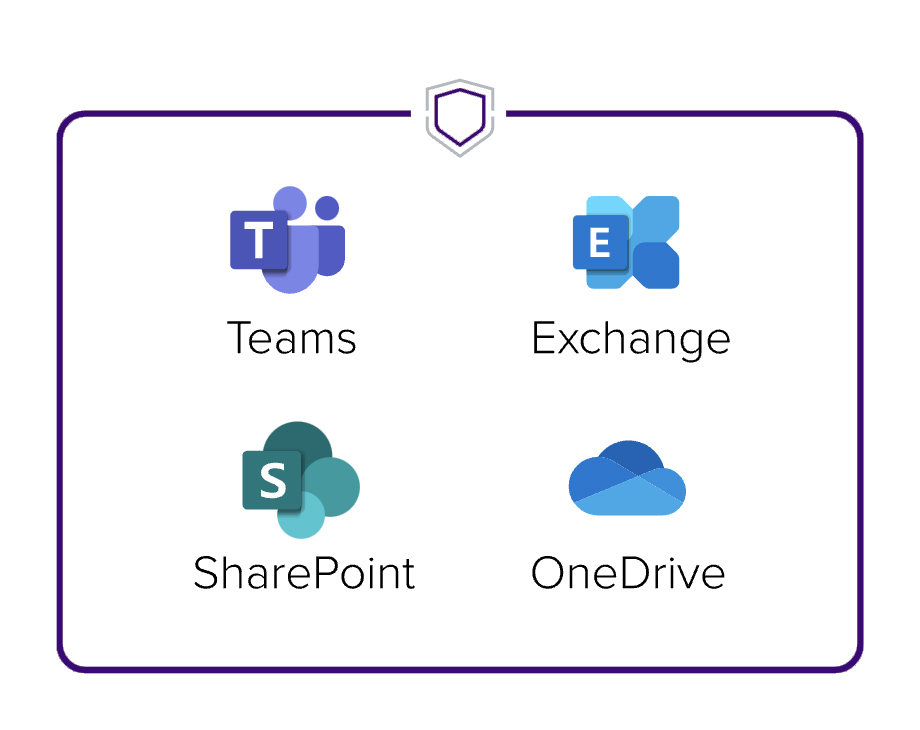
Flexible, comprehensive
Office 365 support
Barracuda Cloud-to-Cloud Backup gives you the flexibility to restore Teams, Exchange, SharePoint, and OneDrive data either fully or with highly granular detail. Full SharePoint support means you can backup and restore everything in SharePoint including different site templates, custom lists, permissions, and metadata — eliminating much of the labour and expense associated with restoring files only. You can restore SharePoint libraries, lists, and documents to any SharePoint sites you choose. Backing up and restoring has never been easier.
Barracuda Cloud-to-Cloud Backup offers complete, granular protection of your data with point-in-time retrieval, and both scheduled and on-demand backup. In addition, your data is deduplicated and compressed to maximise storage efficiency and minimise the backup window.
Easy to use
It’s fast and easy to find and recover data with newly redesigned user interface that is accessible from anywhere with an internet connection. Fast search and filter options make restoring data back to your organization as easy as possible. And you can go from sign-up to running your first backup in 5 minutes.
Comprehensive, transparent reporting of backup status, health monitoring, and storage statistics provides total real-time visibility across your data-protection infrastructure, while the audit log and email alerts keep you informed about the details of every action. You can set retention policies globally or by type of data. Optimise your security with 5 levels of granular, role-based access controls that determine who can do what.

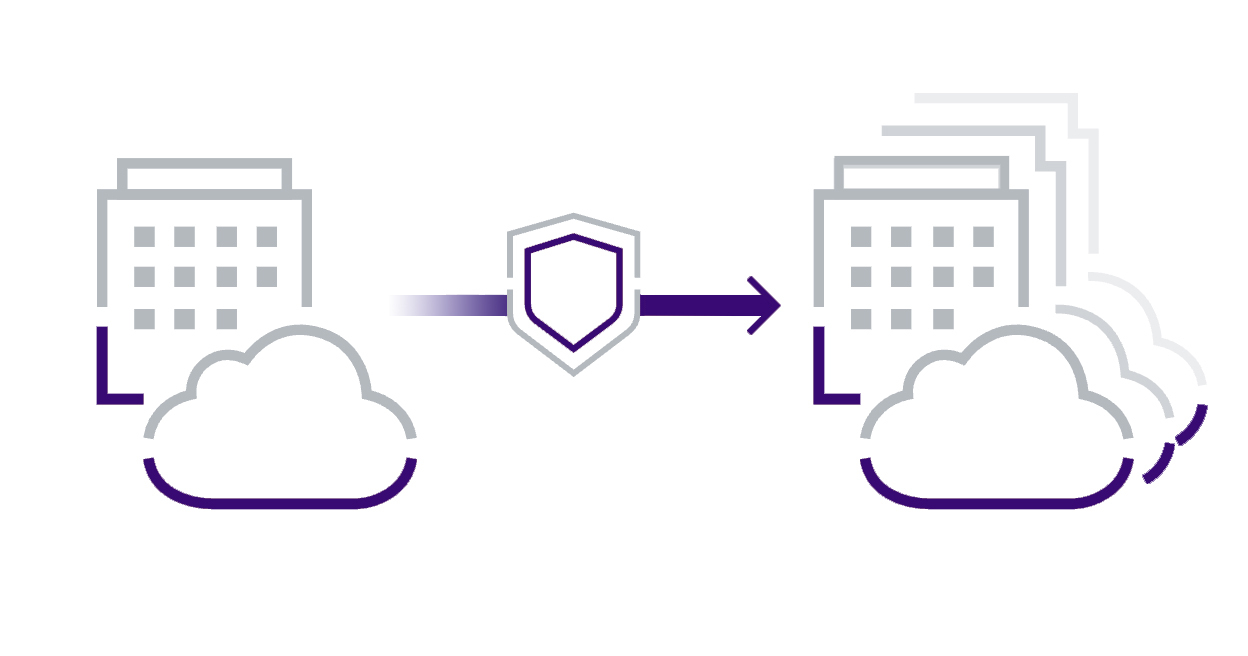
Cloud native
Cloud-to-Cloud Backup lives entirely in the cloud, so there’s no software or hardware for you to manage or update. Because your Office 365 data is already in the cloud, retaining your encrypted backup files in the network means better performance and instant scalability — it just makes sense. Multiple external copies of your backup files ensure redundancy and security. And you can sign up and start running your first backup in just five minutes.
Free Trial of Barracuda
Email-borne attacks interrupt business operations, cause financial damage, and compromise business integrity. Barracuda protects your business with multiple layers of protection that includes all aspects of your email infrastructure including gateway defense, email resiliency, fraud protection, and user security awareness.
To trial Barracuda and protect your emails, please complete the form.
 | Download Cloud-to-Cloud BackUp Brochure and learn more about how you can secure your Office 365 Data.
|
Complete the form below to test Barracuda with a Free Trial
Barracuda Email Protection
The world′s most comprehensive email protection, made radically easy.
Read moreFor more information on IT solutions available to ease your IT issues, please complete the form below and a member of the team will respond.
* This field is required